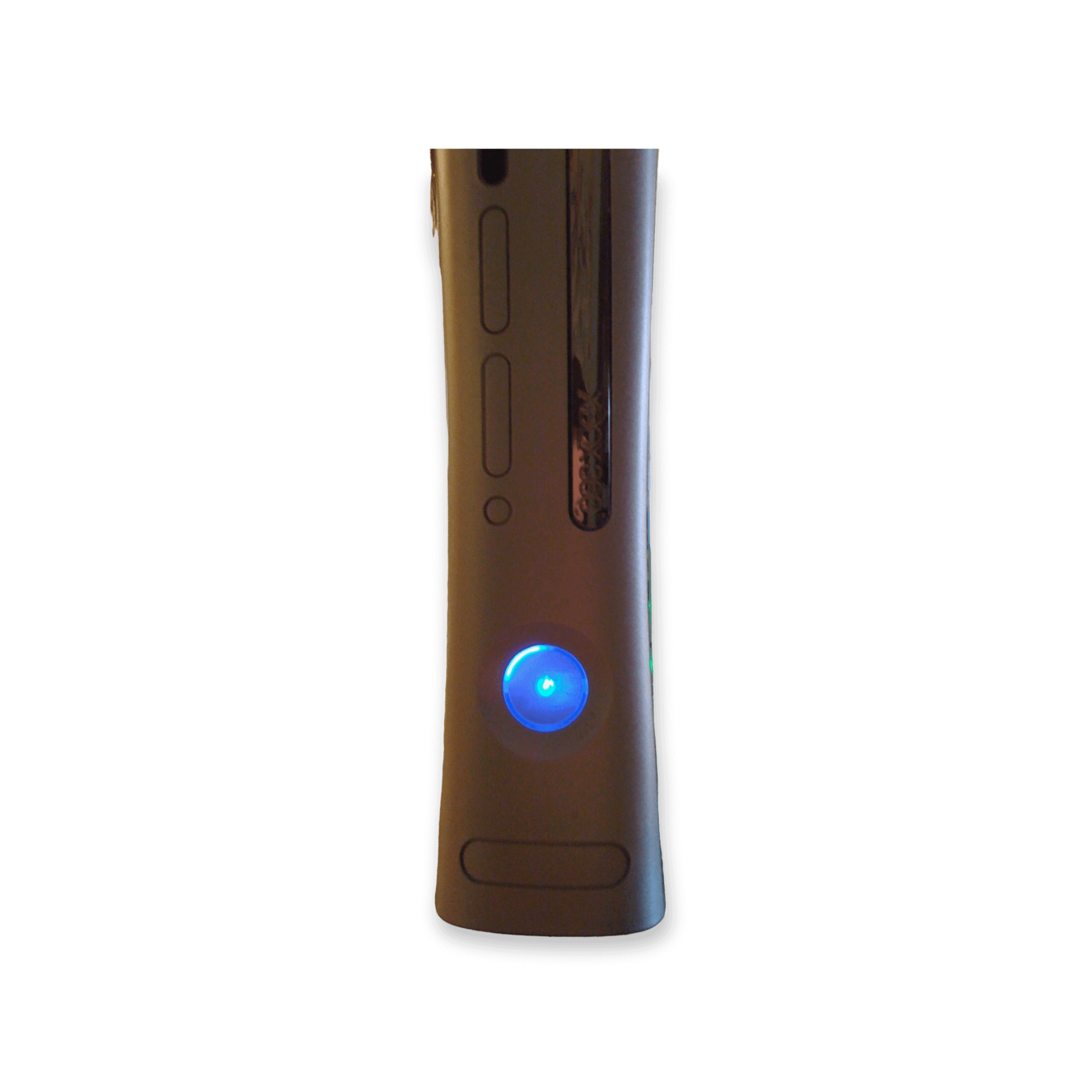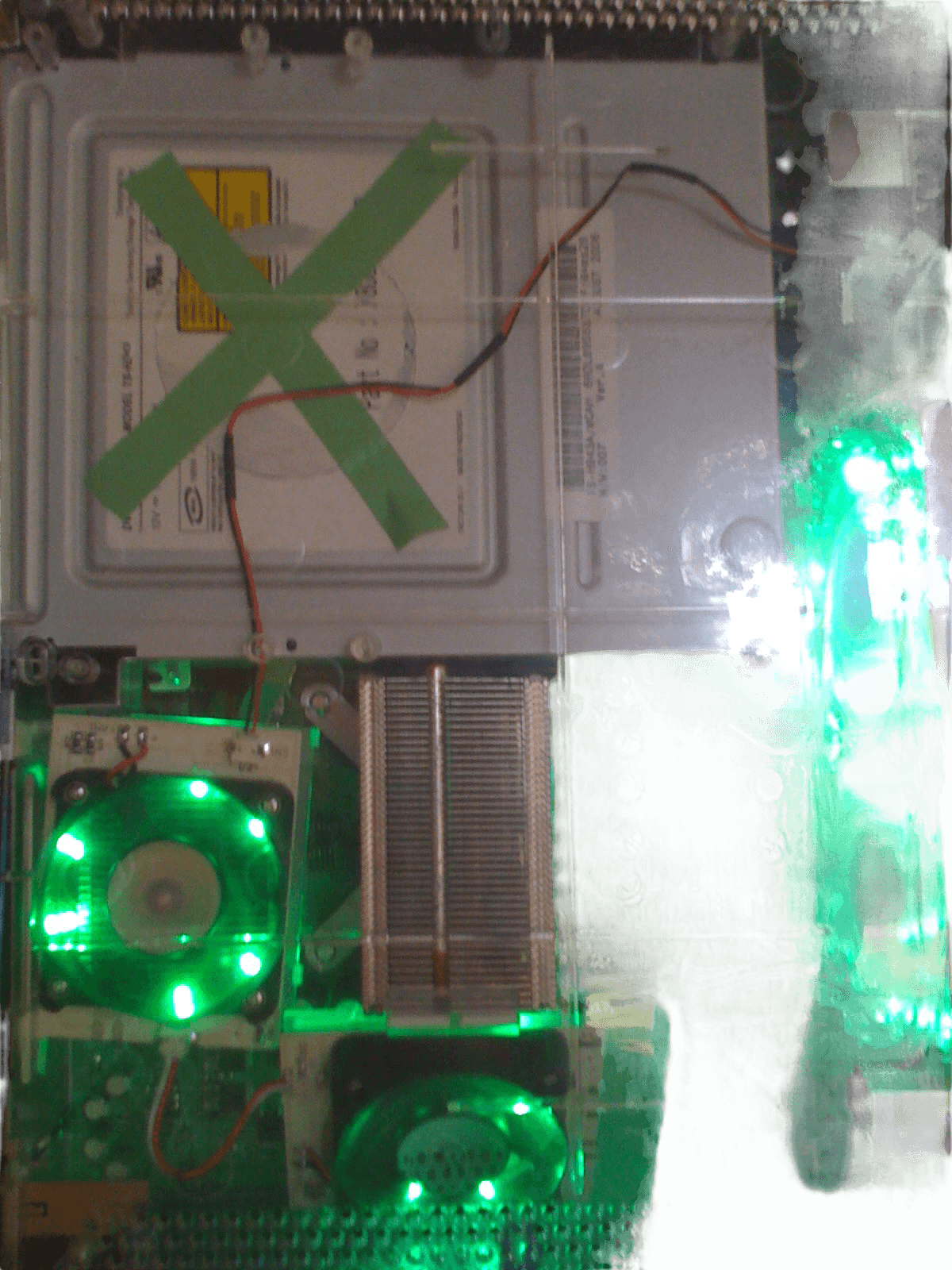Xbox 360 Console Modding
Modded Xbox 360 Console with custom silent LED fans, Blue Ring Lights, and clear CD Drive mod in progress. Used to also load custom modded Halo 2 Maps, and edit using dotHalo.
Modding Halo 2 with 360 step-by-step tutorial!
Things needed:
1. Xport (Xport because you don't need your 360 near a computer)
2. Computer
3. Xbox 360 Hard drive
Programs needed:
1. Xplorer 360
2. Supper PPF patcher
3. Map resigner (CMR2 is the mostly recommended resigner)
4. And mods for Halo 2. (New maps only)
Step By Step Tut
1. Connect your 360 HDD to your computer.
2. Open Xplorer360
3. Go to Partition 3, compatibility, Xbox 1, TDATA, 4d530064, then $c
4. After doing that, you will see files with numbers; each has a specific map pack.
5. Extract all maps you are going to mod to the desktop.
6. Patch the maps through Super PPF
7. Resign each one with your map resigner
8. Go back to your map files with Xplorer360.
9. Delete all the maps you are going to mod on.
10. Right-click inject file and put the modded maps in the SAME folder from which you deleted the non-modded ones.
11. Unplug the hard drive from the computer.
12. Put it in your 360 and have a blast!